VIRTUAL CREDIT CARDS
Give your Coupa Pay customers the flexibility of paying you by credit card so that you can get paid faster. You’ll receive a card number by encrypted email that you can process
using your existing merchant account.
This feature is available only to suppliers of Coupa Pay customers
who offer credit card payments.
Virtual Credit Card Payments
Set up a new Virtual Card Remit-To Account
Log into your Coupa Supplier Portal Account and click on Setup > Admin > Remit-To.
Click on the Add Remit-to button, and select Virtual Card as the payment type. Enter the email address where your virtual card emails should be sent. Each email will contain the credit card number, CVV, and expiration date.
Click here if you haven’t set up your legal entity yet.
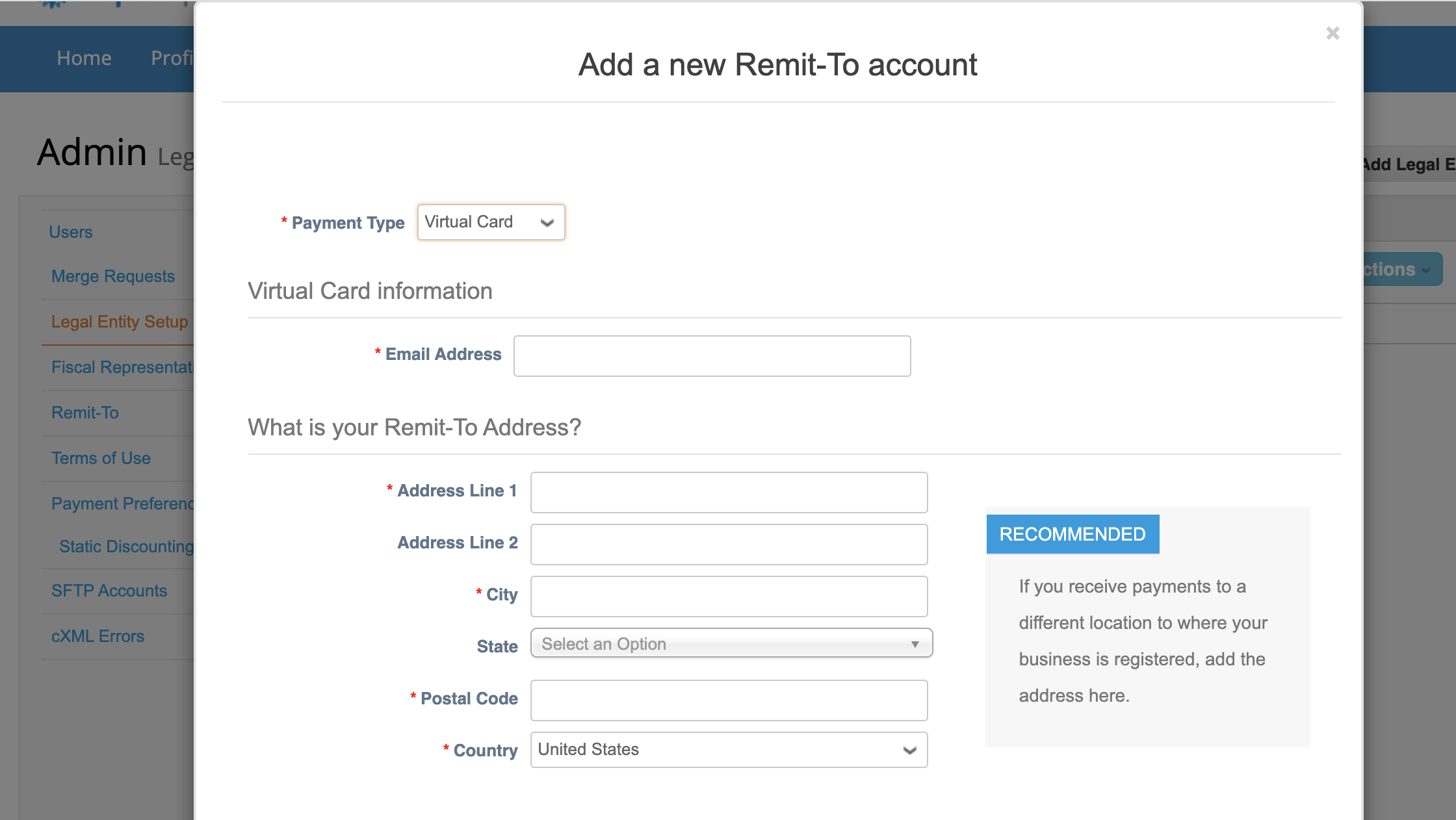
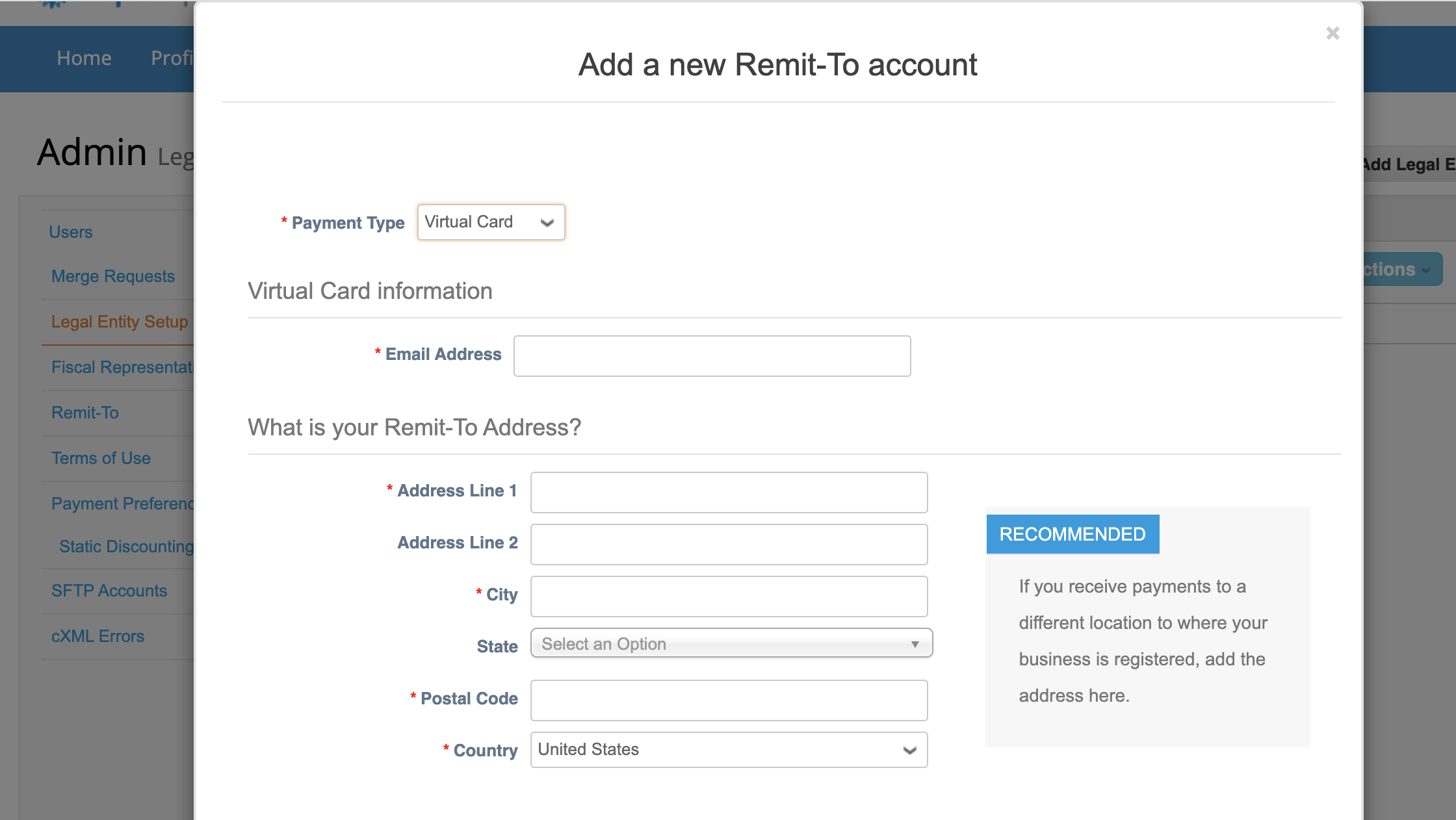
Card Payments on Invoice
You’ll receive a temporary credit card number in a secure email after your invoice is approved. You can process this card with your existing merchant account, just as you would any other credit card.
You can view all Invoices Payments paid by card along with the remittance details in the Payments Tab in the Coupa Supplier Portal.
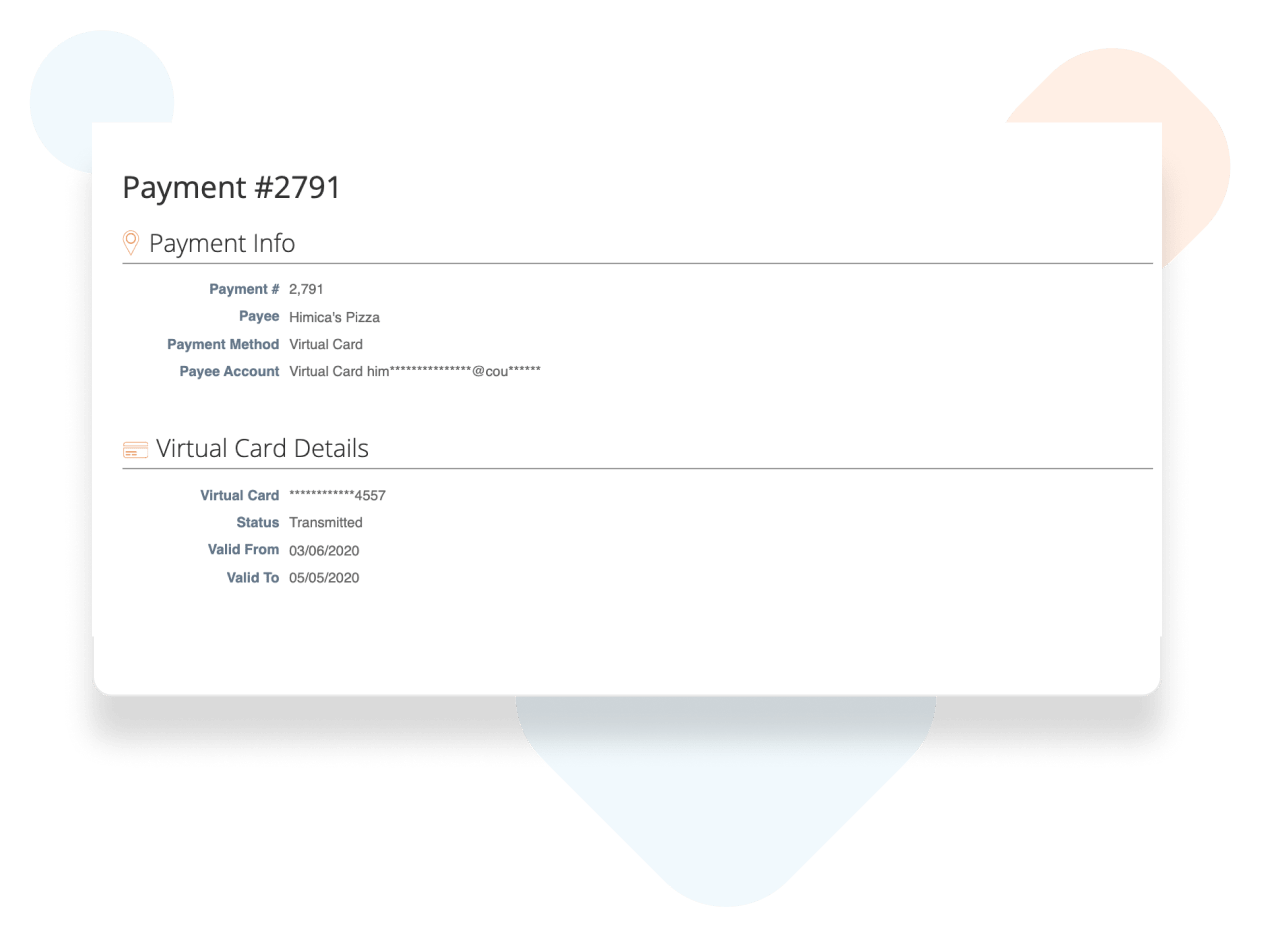
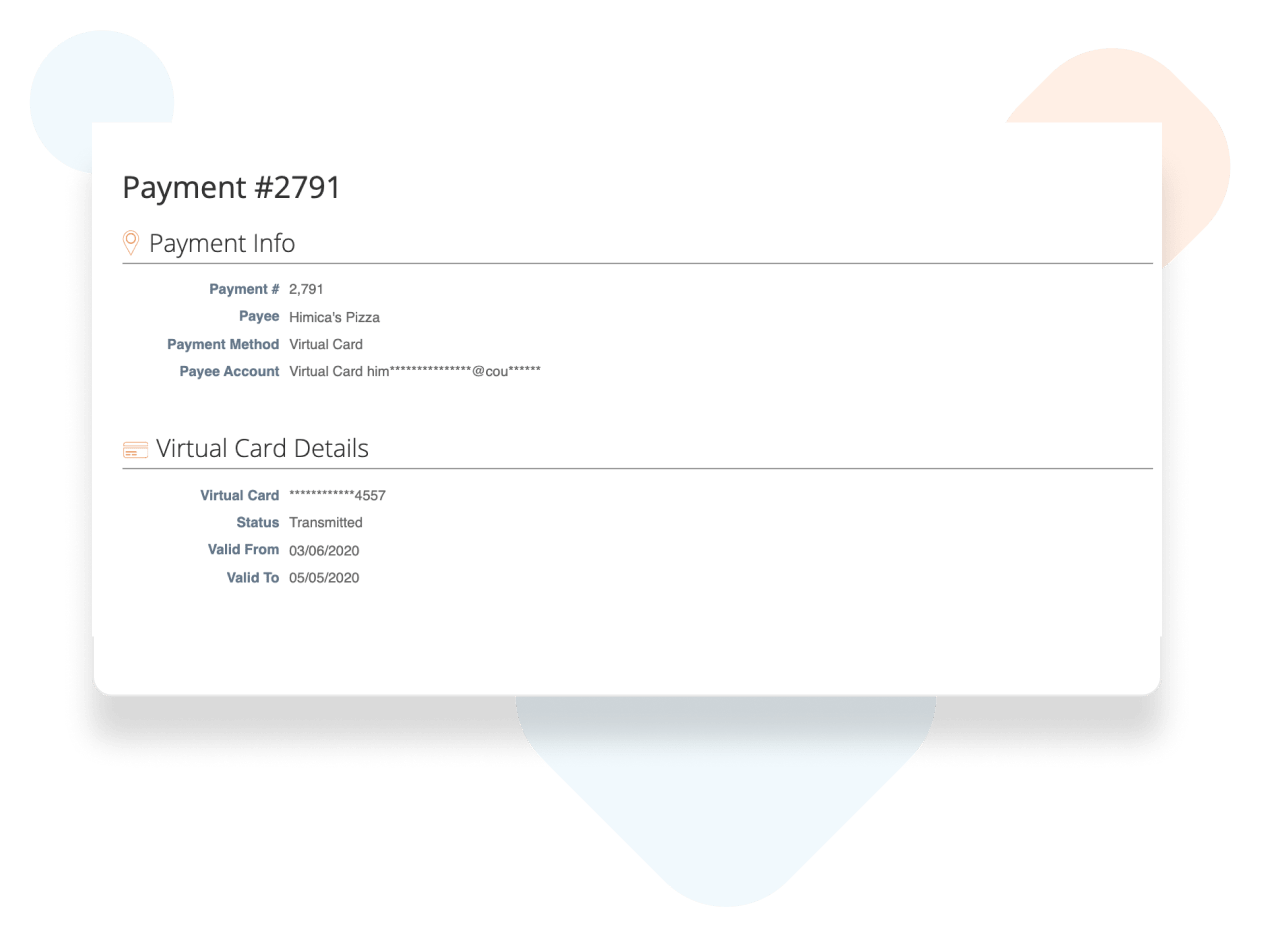
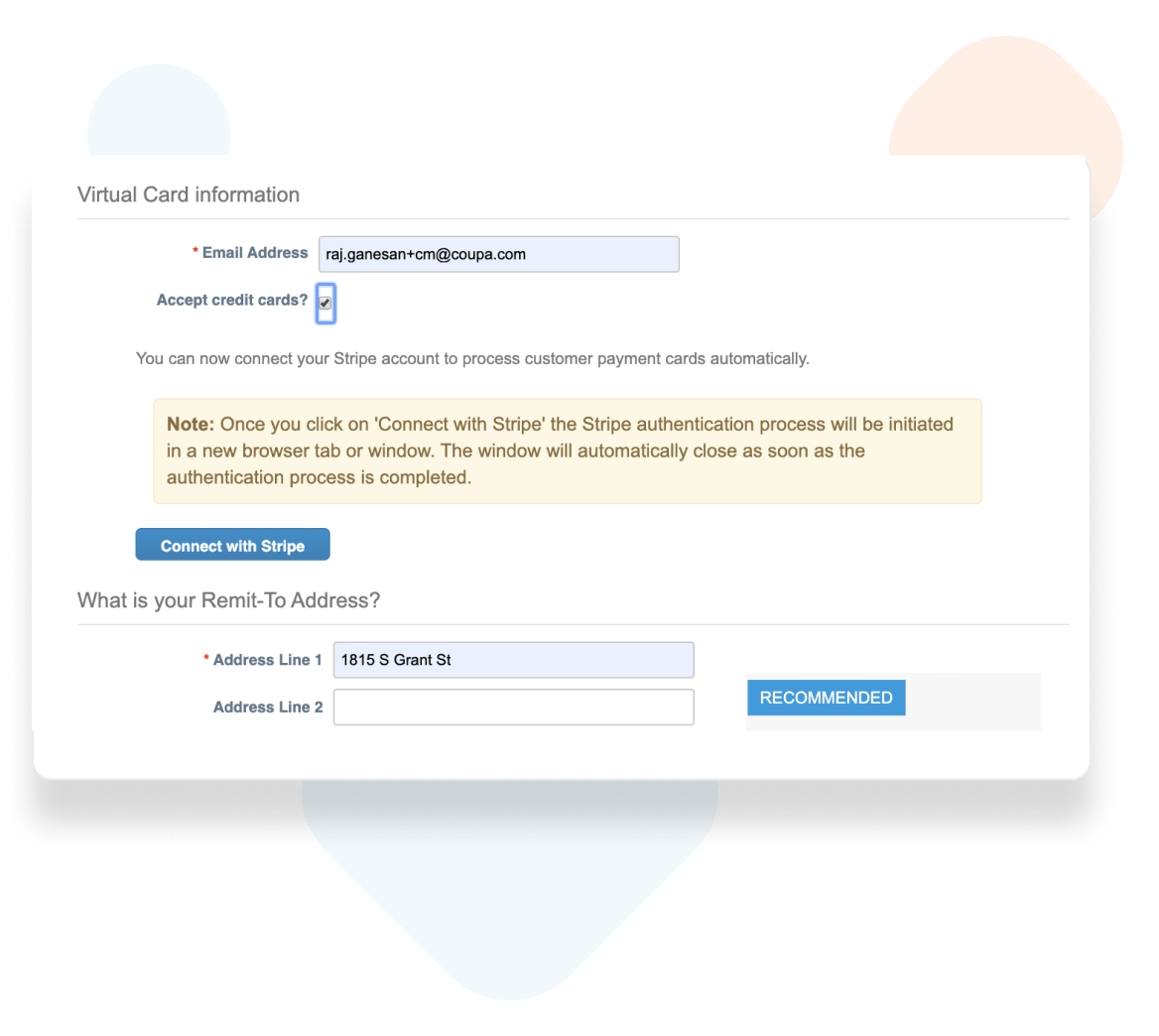
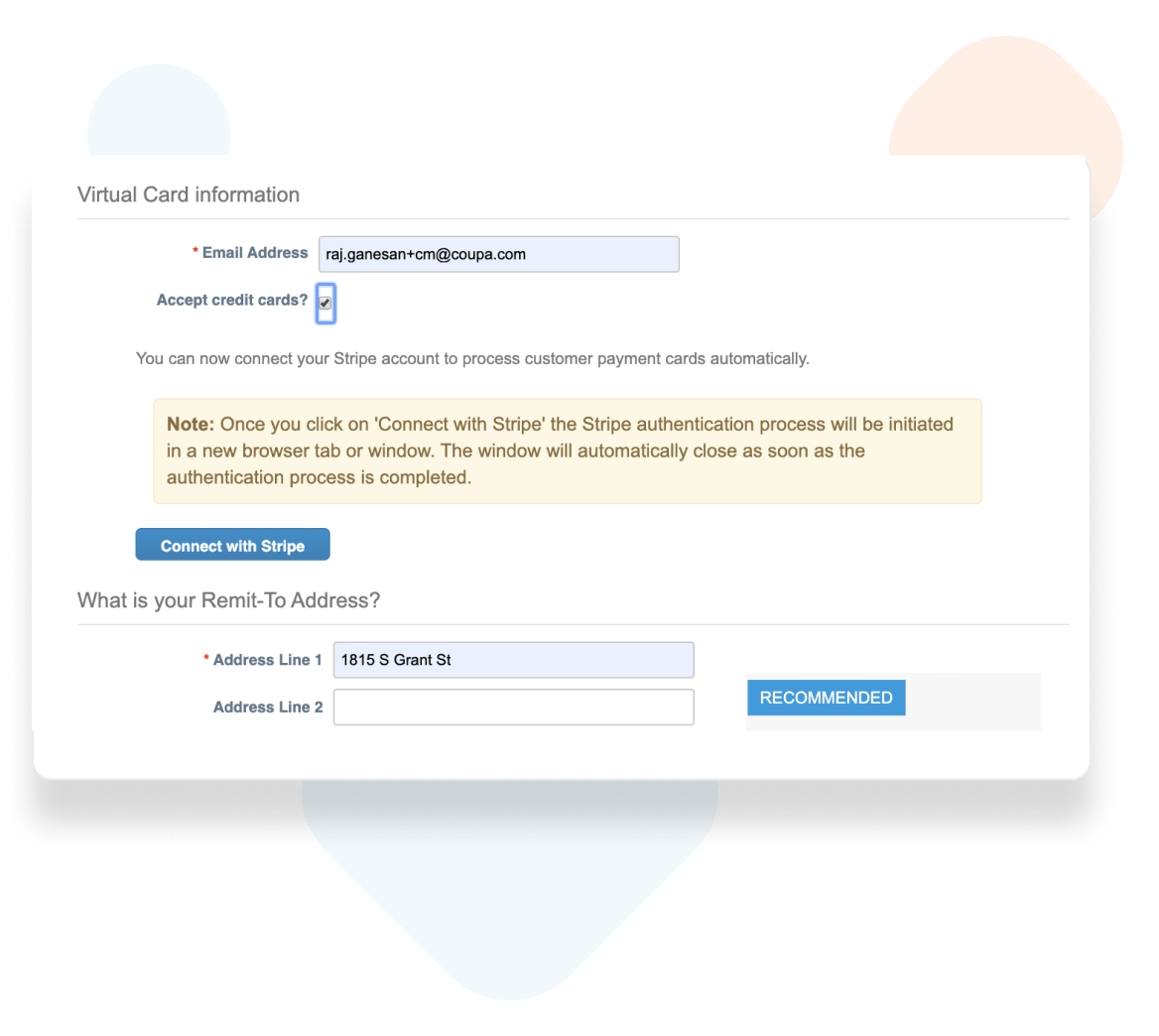
Instant Settlement with Straight-Through Processing
If you have a Stripe account, you can connect it to your Coupa Supplier Portal account to automatically process your virtual credit cards and get funds deposited into your Stripe account. Learn how here.
Have a large number of card payments and want to avoid manual processing? Coupa’s payment partner Boost can fully automate your virtual credit card processing. Learn more here.