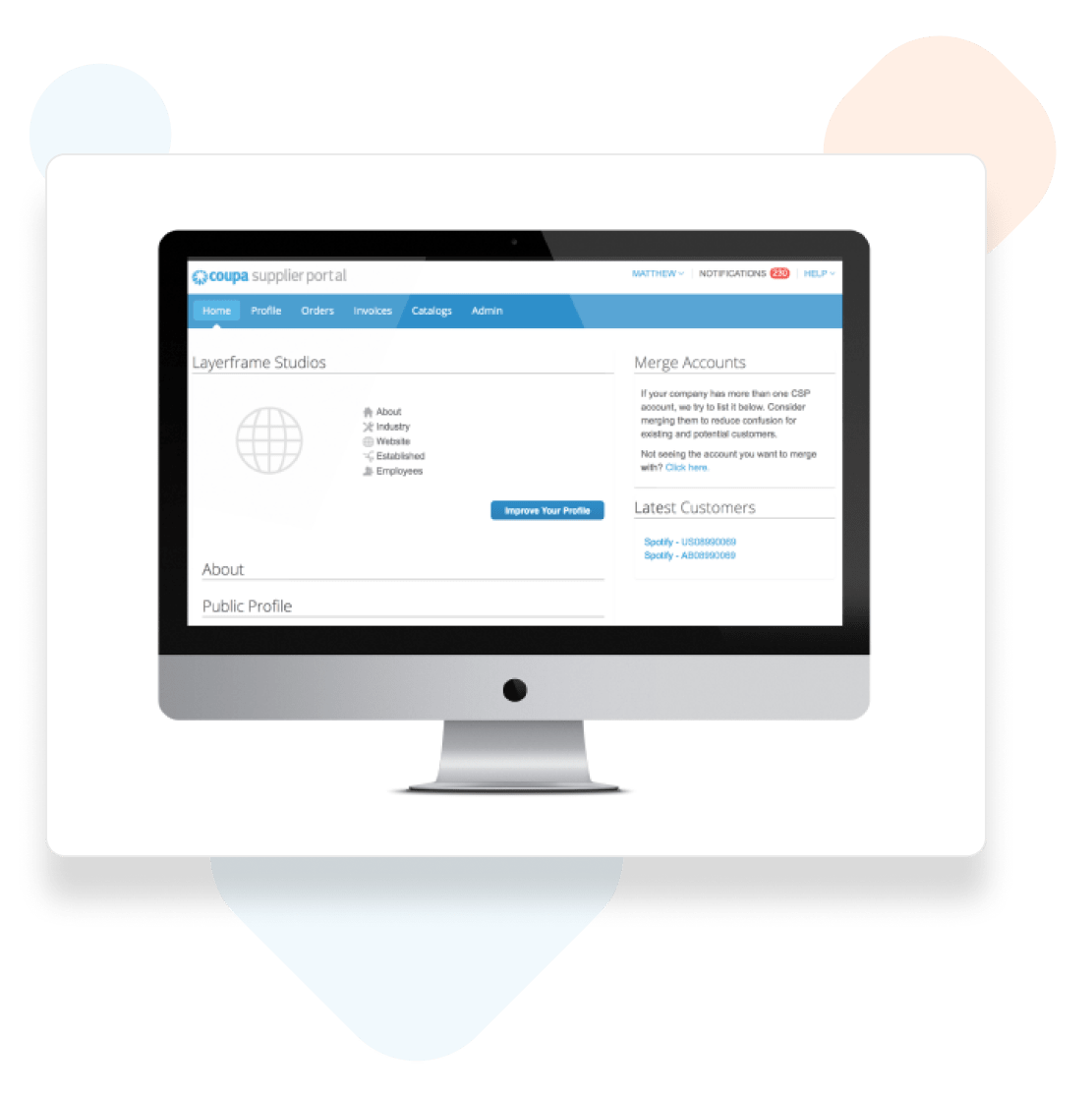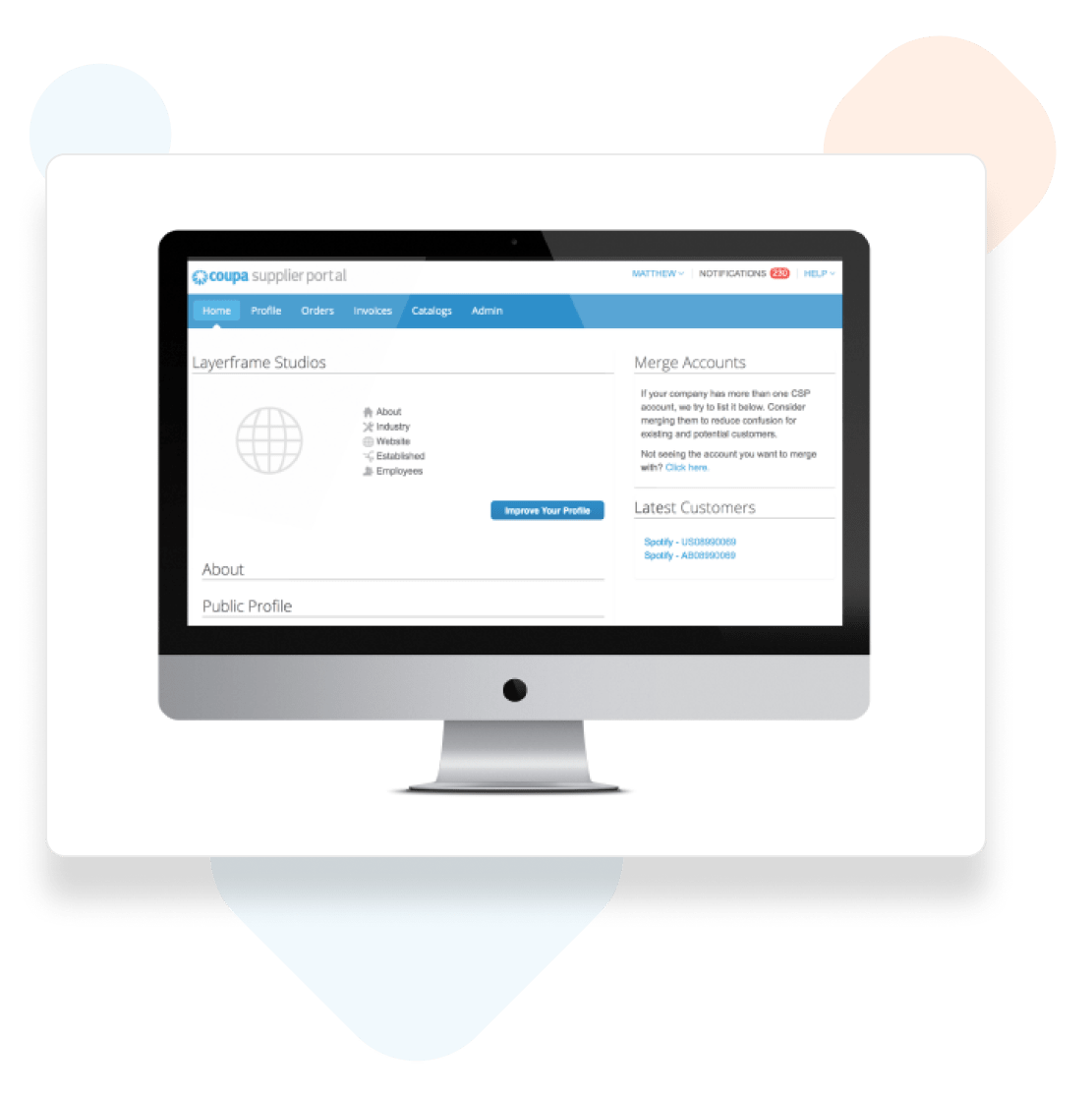How to set up e-Invoicing
Before you can send any invoice, you’ll be prompted to set up e-Invoicing with Coupa. You can click on “Finish e-Invoicing Setup” or go into your Admin tab.


First Time Registration
Check your email for an invitation from Coupa.
Click the link to begin the registration process.
Click the link to begin the registration process.
Create a Password
To begin the registration you will be prompted to create a password.
Read and review the Privacy Policy and Terms of Use –
If you agree and accept these terms, click on the box –
Next click on the I’m not a robot box –
Click Submit –
If you get a notice for 2-factor authentication, click No –
Read and review the Privacy Policy and Terms of Use –
If you agree and accept these terms, click on the box –
Next click on the I’m not a robot box –
Click Submit –
If you get a notice for 2-factor authentication, click No –
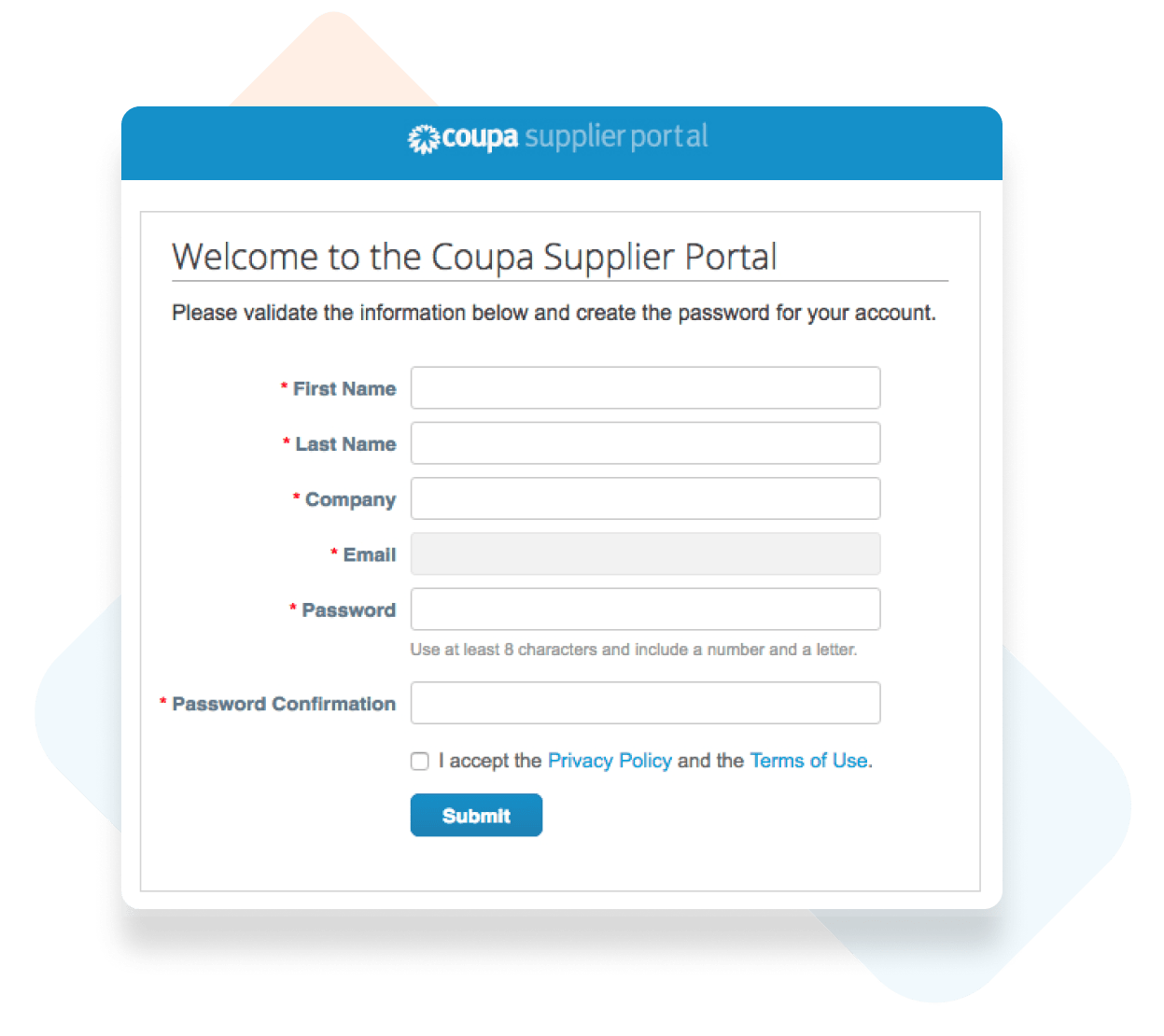
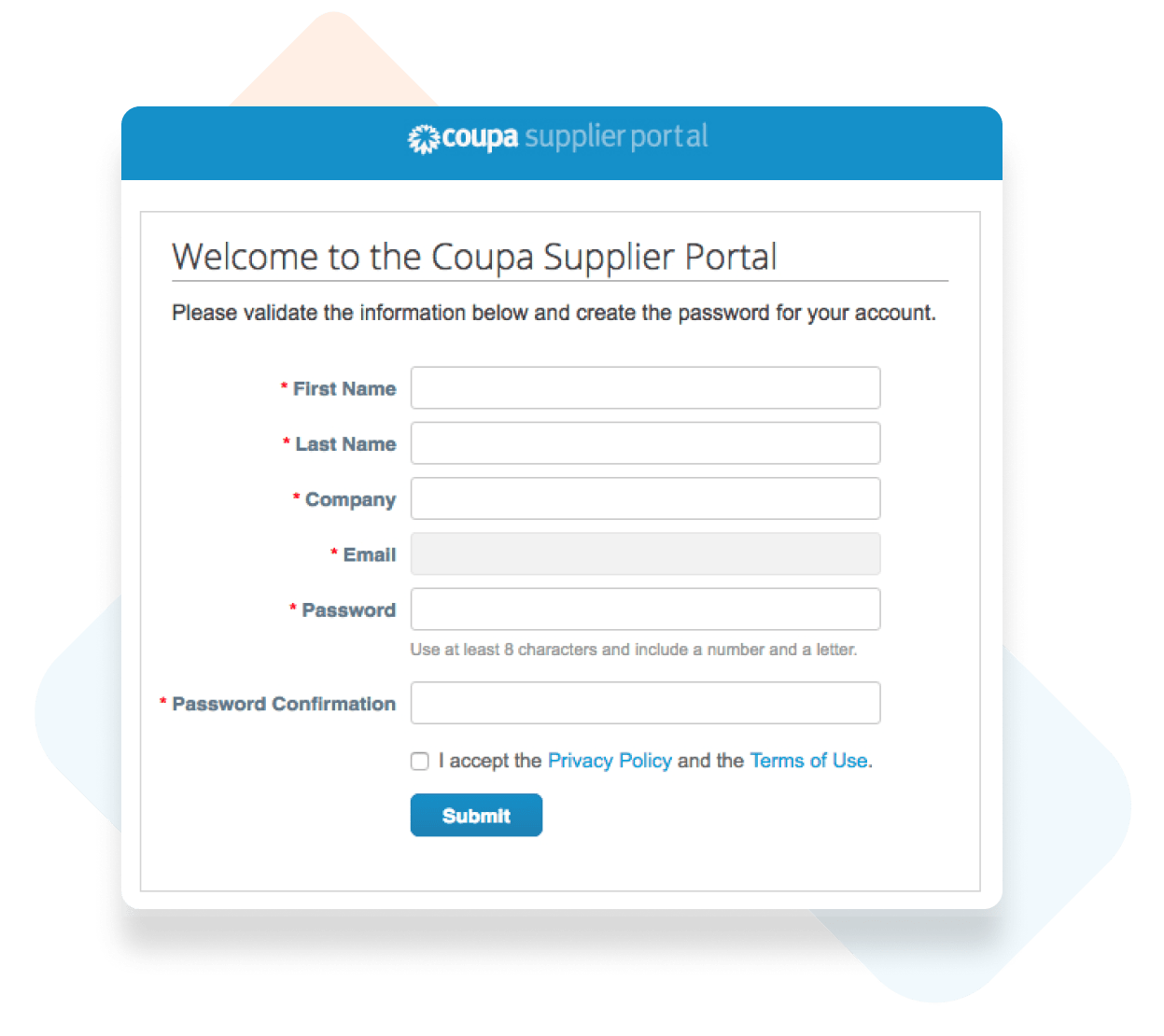
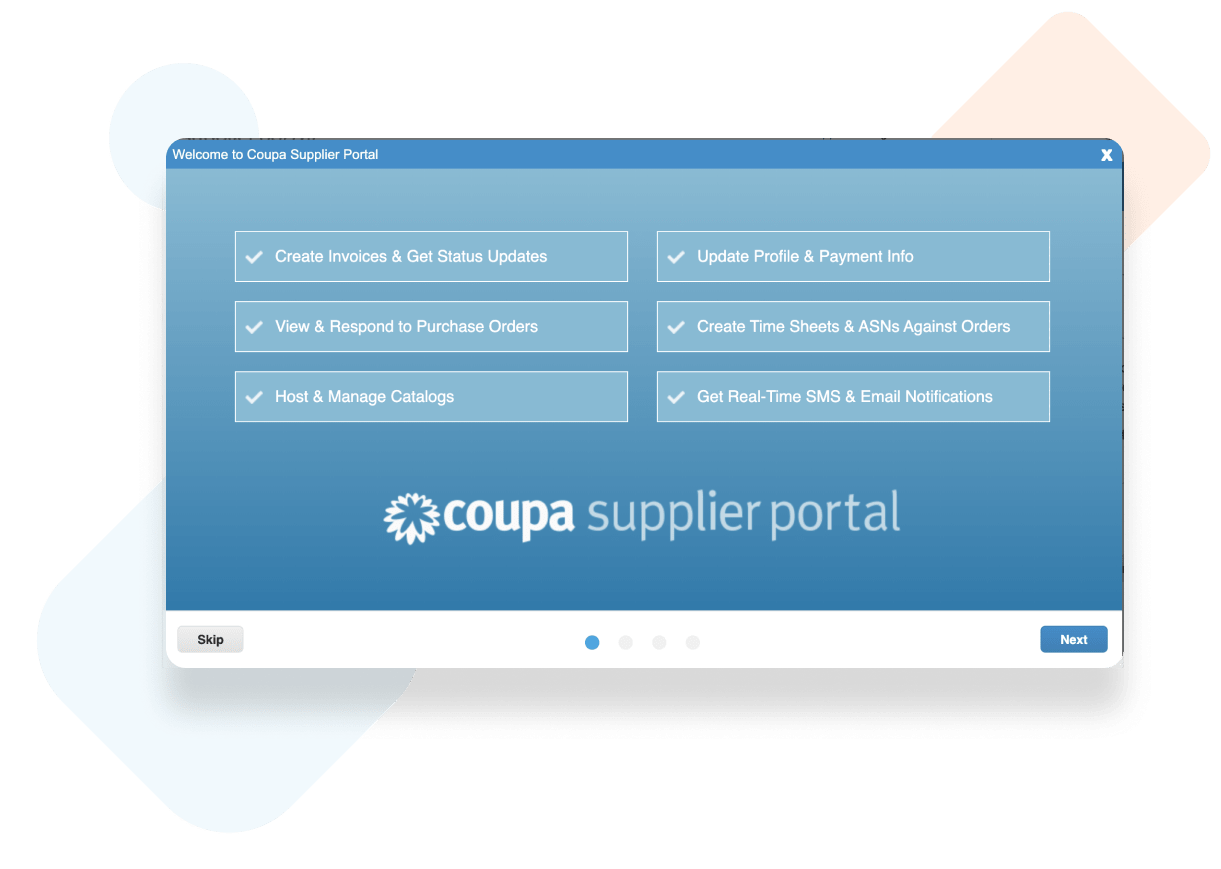
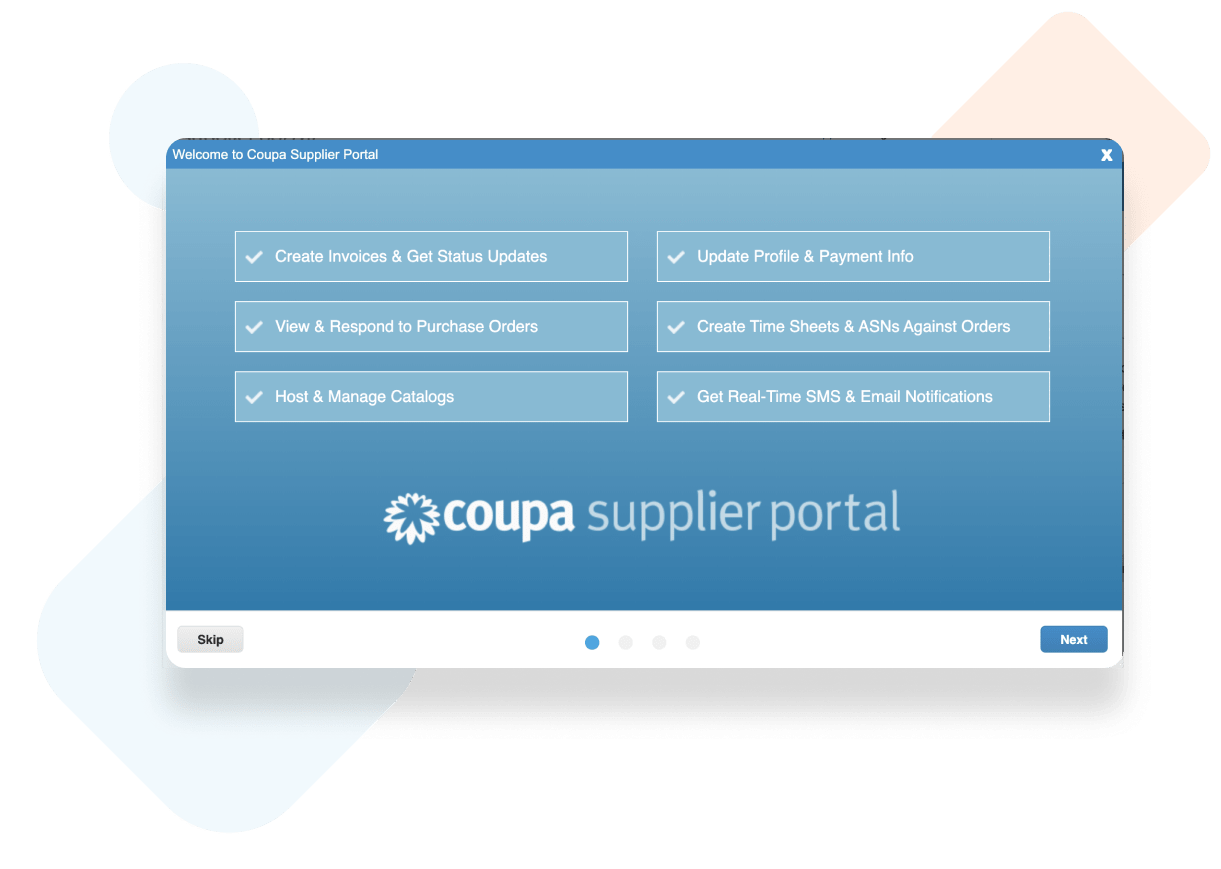
We’ve created a quick tour to show you where everything is
We recommend you click through it to discover all the options available to you.
Finish setting up your account
Once you have set up your password, you can finish setting up your account.