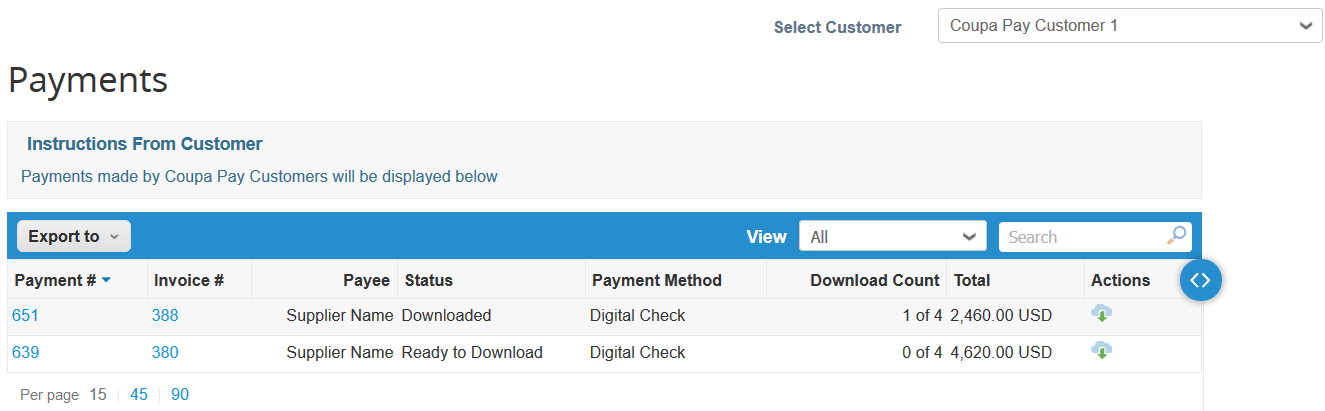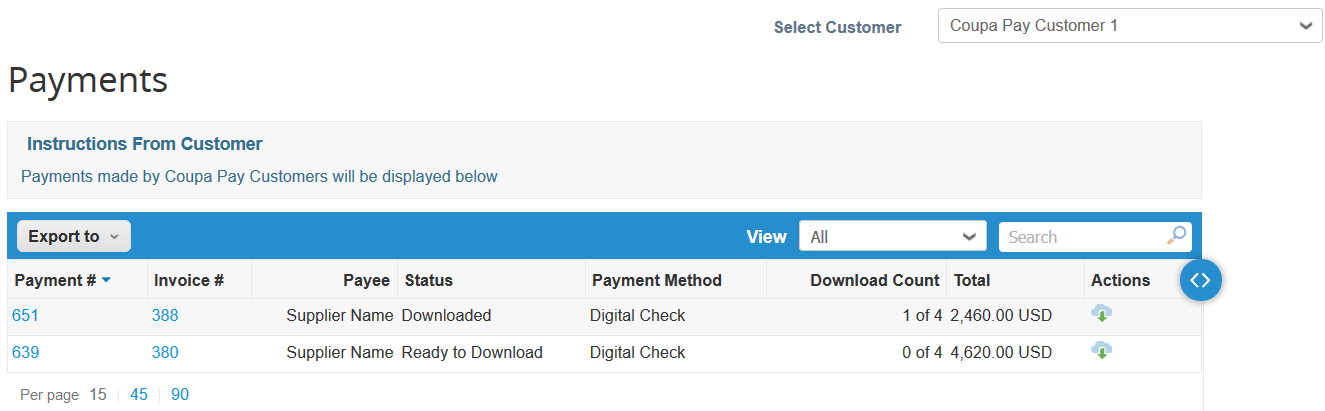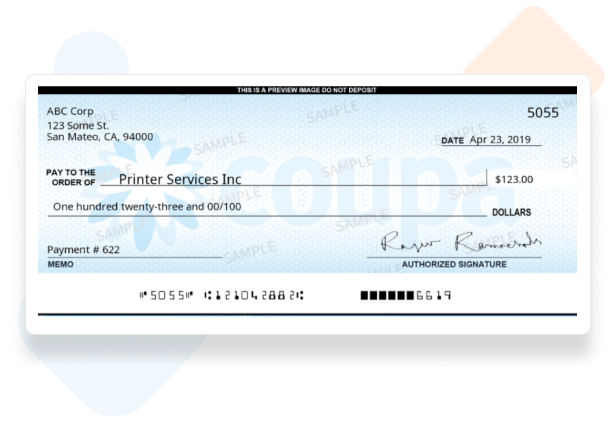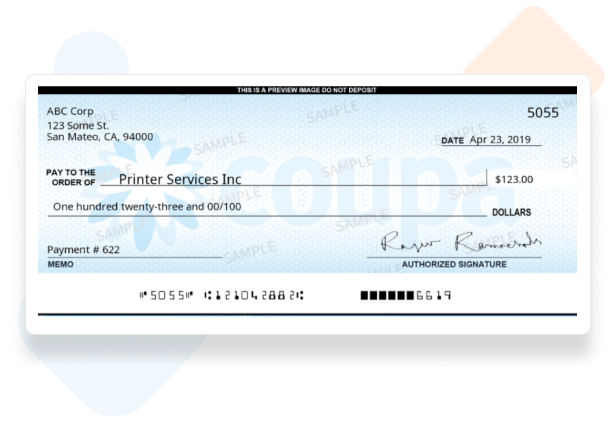DIGITAL CHECKS
Tired of hearing “your check is in the mail”? If you’re unable to accept bank transfer payments, your Coupa customers may email you a digital check that you can print or scan to deposit to your bank.
Note: This feature is available only to suppliers of Coupa Pay customers in the U.S.
Getting paid by Digital Check
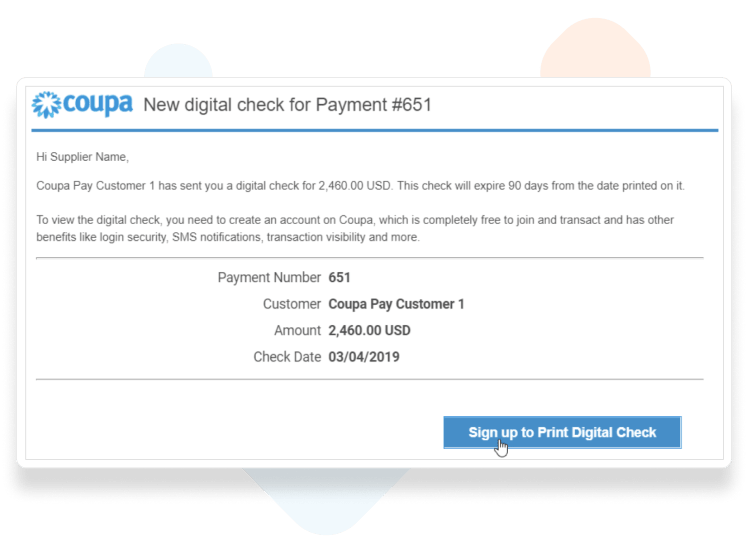
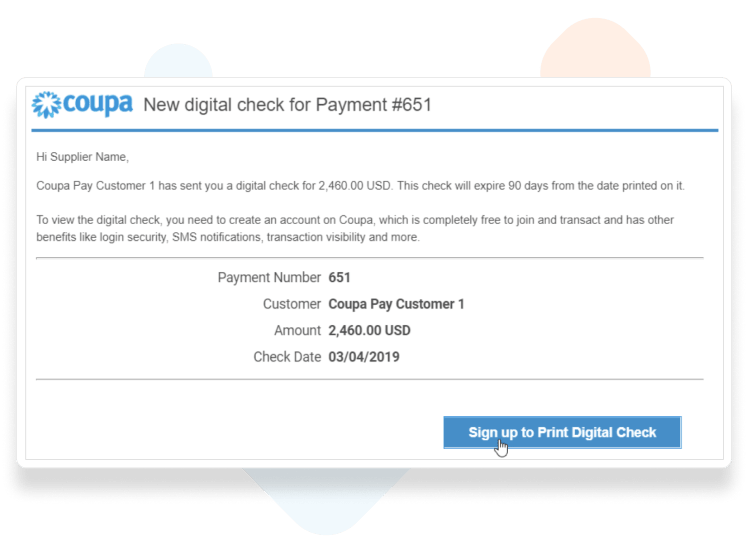
Get Notified
Check your email for a notification from your Coupa Pay customer.
When your customer releases your payment, a digital check email notification is sent to your email address.
Prerequisites:
– You are a US-based supplier.
– Your US-based customers use Coupa Pay.
– You are registered on the CSP. If not linked, you receive an email invitation to register for the CSP.
View and Download Digital Checks
In the CSP, go to Payments.
In the Select Customer dropdown, choose the customer who sent you the digital check.
In the Actions column, click the Download Check.
In the Download Digital Check window that appears, click Ok to download your check.