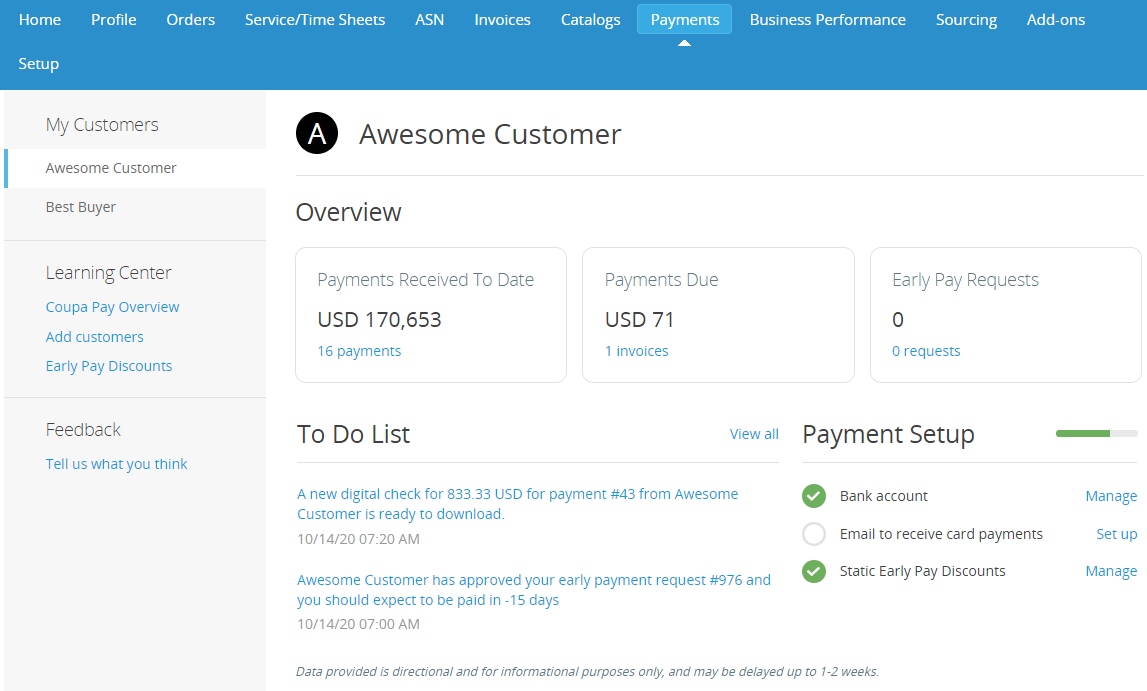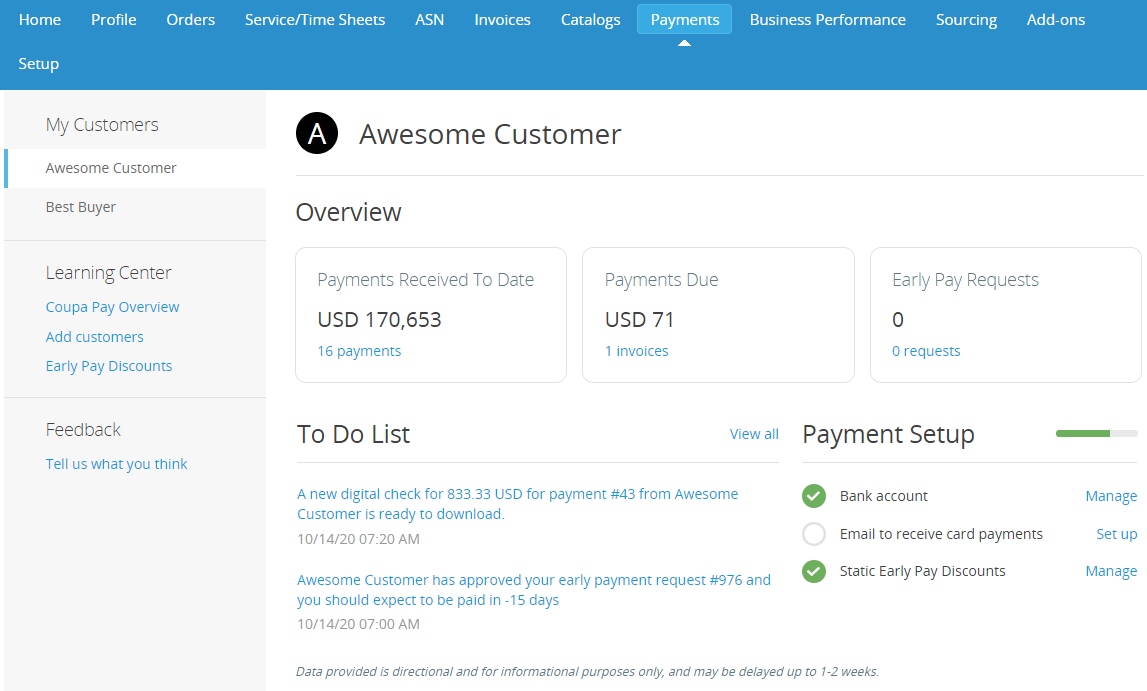Payments DASHBOARD
Note: This view is only available to suppliers of Coupa Pay customers.
If you want to check out the new Payments Dashboard, send your request to [email protected].
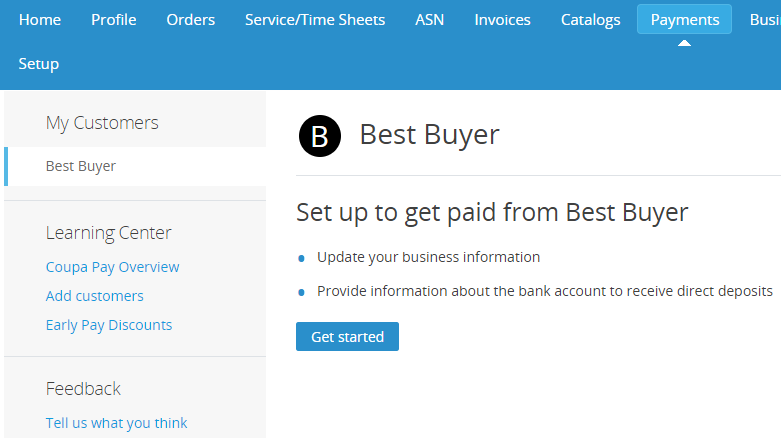
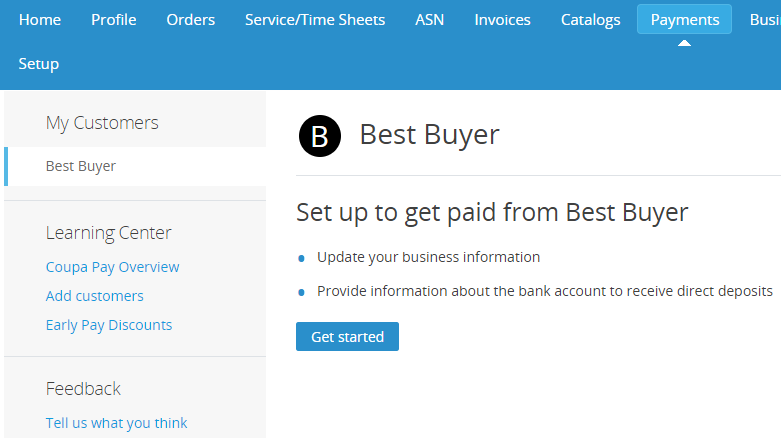
How It Works
You might need to provide some information to see payment details.
If you have not provided a legal entity, you are asked to update your business information, and clicking Get Started takes you to the Admin / Legal Entity Setup page to set up a legal entity.
If you have not added or shared your bank account with the customer, you need to provide your bank information to receive direct deposits, or you need to provide an email address if you want to receive credit card information for virtual card payment. Clicking Get Started takes you to the Admin / Remit-To page to add a remit-to account.
Payments Page Overview
From here, you can manage your invoice payments, payment accounts, and early pay discount preferences, and you can process your card payments and digital checks.
For more information see View and Manage Payments.